Please bear with us as we work through some technical difficulties here at Offsetting. I updated a post late last night using the Blogger Android app. And that wound up putting everything that was in the pretty right hand column down to the bottom of the page. When I go over into the settings layout menu, it looks like the gadgets should be on the right hand side. They just don't appear there in preview or in live. And I haven't a clue how to fix that.
In the interim, I've set posts to take the whole blog width and moved all the gadgets to the bottom. And it's ugly. If anybody has a clue how to fix this, please let me know in comments. Yes, I've already tried going to a blank template with no right hand bar then putting the right hand column back in. It shows up in template and designer; it just doesn't show up in live.
And now I expect Chris Masse to hassle me about switching over to WordPress.
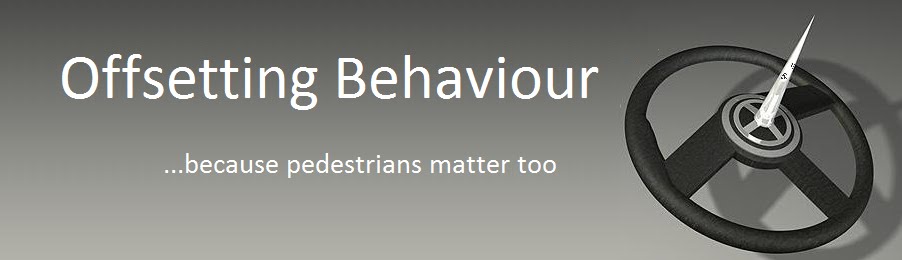
Marginal Revolution switched some time ago. Are they happy with switching? Ask them. :-D
ReplyDeleteYour exhortations to migrate to WordPress whenever I have a Blogger problem are as predictable and as useful as my exhortations that Americans emigrate whenever they have a Police State problem.
ReplyDeleteSwitch to Wordpress - I hear that is what all the cool kids use.
ReplyDeleteI think it's fixed. I liked it better before, but it's currently tolerable.
ReplyDelete